2025 ▷ Add IDM Extension In Opera [Fastest Method]
In this post, We will lead you through the tutorial on
"How to add
IDM extension In Opera?". This method works on every version of the Opera browser. You
don't
need to install Chrome Store for Opera, It's already installed in the
latest version of Opera.

Most of the time users face an issue of not installing the IDM extension in the Opera browser. It may occur because you're using an old version of Opera. But don't worry idmcrack.co will provide you with the easiest solution to your error💪🏻.
Follow this super helpful tutorial to learn how to do it!
Step-by-Step Guide:
- First, Open the Opera Browser.
- Go to the Extensions and click on "Manage Extensions".
- Turn On the "Developer Mode".
- Now go back to the Desktop and right-click on the Internet Download Manager application, Click on the "Open file location".
- Now, locate this file "IDMGCExt.crx".
- Drag and drop this file into the Opera Extensions page.
- After that, Click on the "Install" button. It will require some permissions just accept all of them by pressing the "Yes, Install" button
- All done🥳.
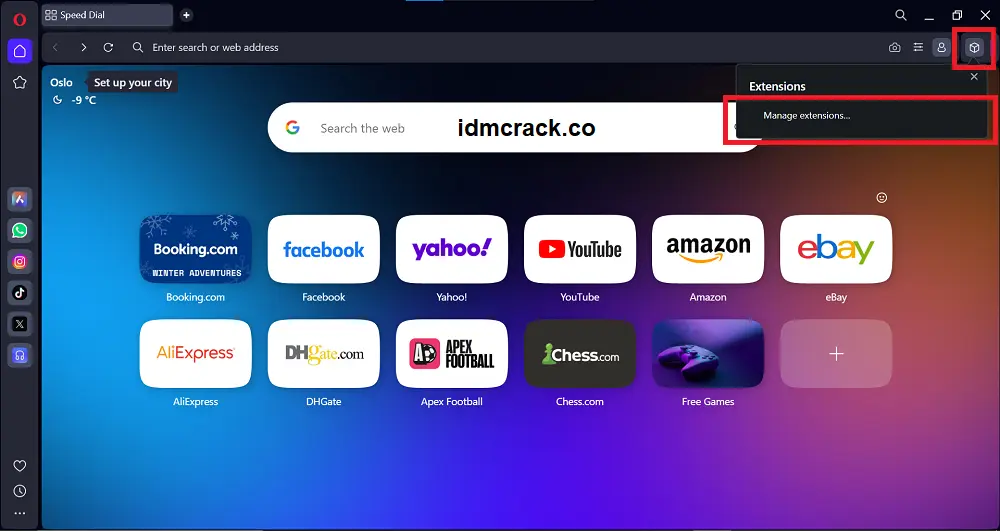
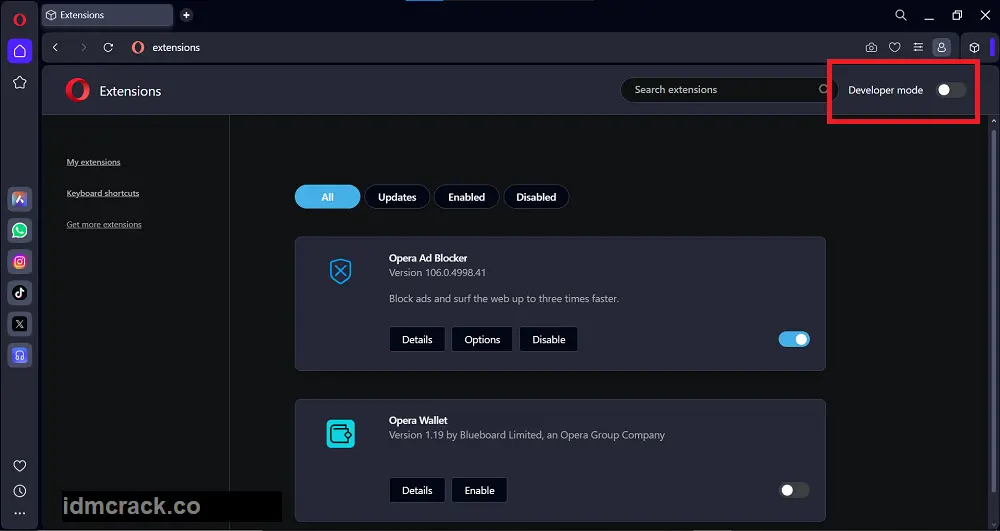
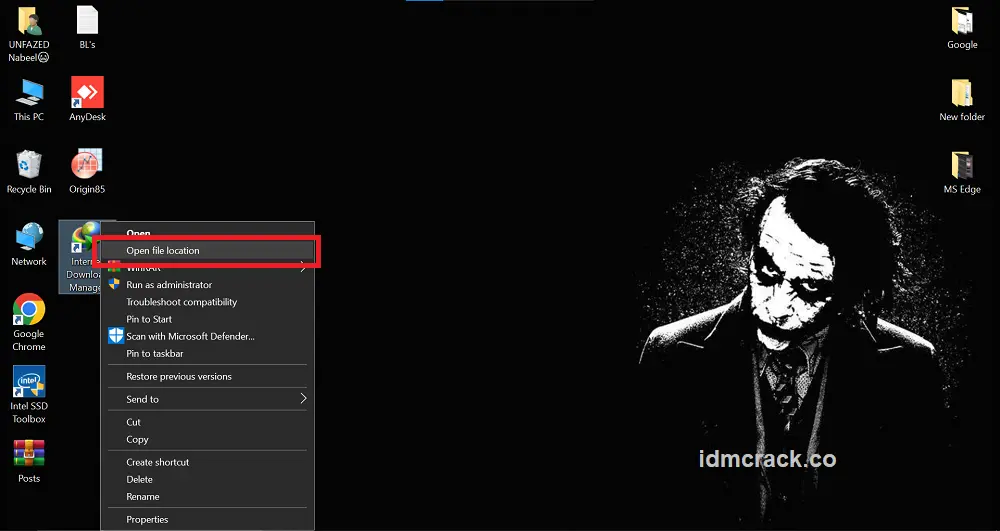
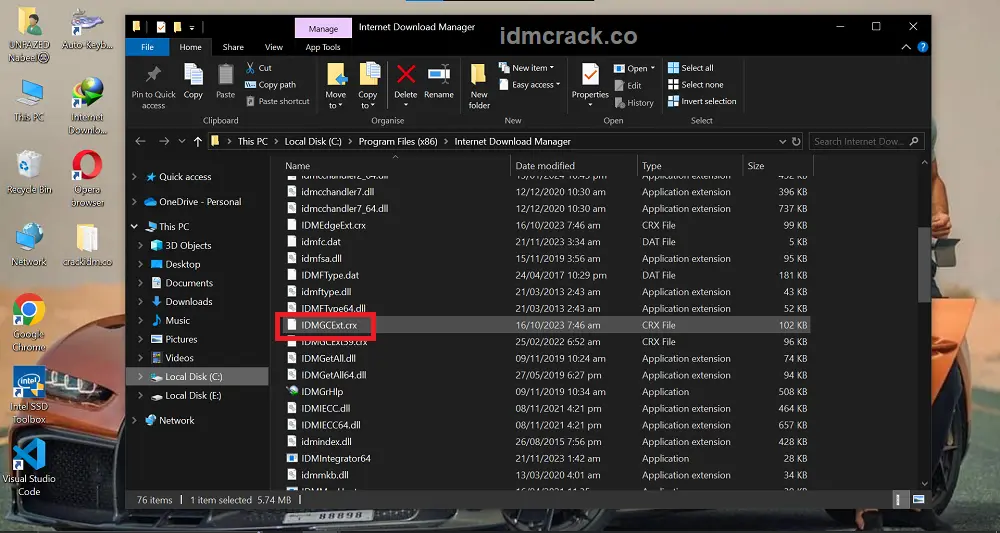
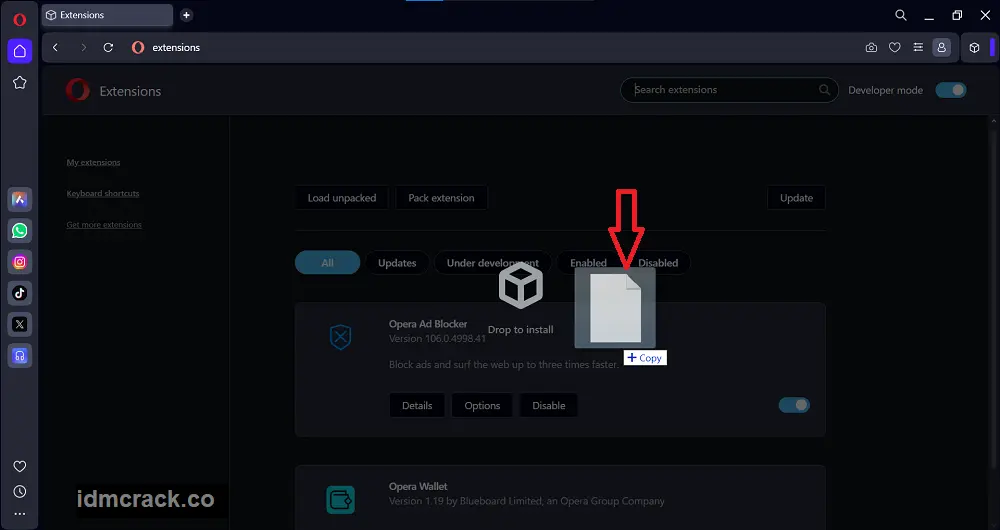
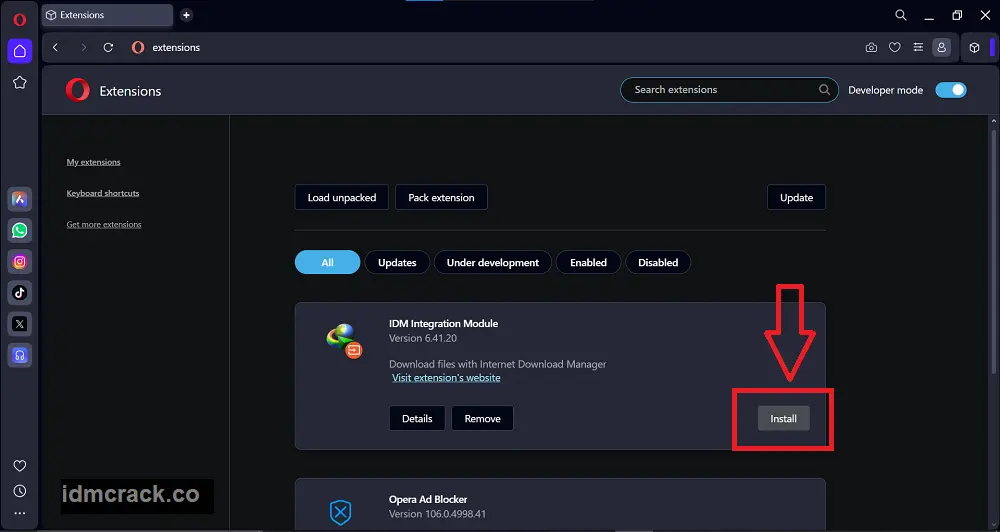
IDM [Internet Download Manager] is compatible with almost all popular browsers. So, if you are facing an issue of not integrating the IDM extension with any other browser, Don't forget to get help from these easy tutorials.