How to Fix IDM YouTube MKV Format Issue | Convert to MP4 Easily
IDM (Internet Download Manager) supports various file formats for downloading video media across the internet. However, many users find the MKV file format inconvenient when it appears in the IDM YouTube download panel.
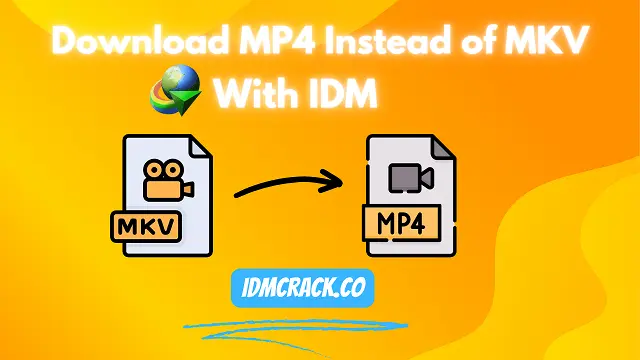
If you're looking for a solution to this issue, read this article until the end and follow the instructions carefully.
What are MKV and MP4 Formats?
Before selecting a format, it's important to understand the differences between MKV and MP4.
MKV Format:
MKV is usually used for files that has to hold multiple audio, video, and subtitle tracks in a single file. The files in this format is larger than MP4 because it holds more data and may not be supported by all type of devices. For high definition multimedia videos, MKV is the choice for many users
MP4 Format:
MP4 or MPEG is know for its efficient compression and compatibility across various devices and platforms. If you are looking for your multimedia files compatibility you can opt for MP4.
Steps to Change The File Format MKV to MP4 In IDM YouTube Video Download Panel:
- Open IDM:
Run the Internet Download Manager application on your system. - Access Options:
Now, Click "Options" and go to the "File types" section. - Modify File Types:
Remove the MKV from Automatically start downloading the following file types and Press "OK" as shown in the picture below. - Save Changes:
Click "OK" to apply the changes and close the Options window.
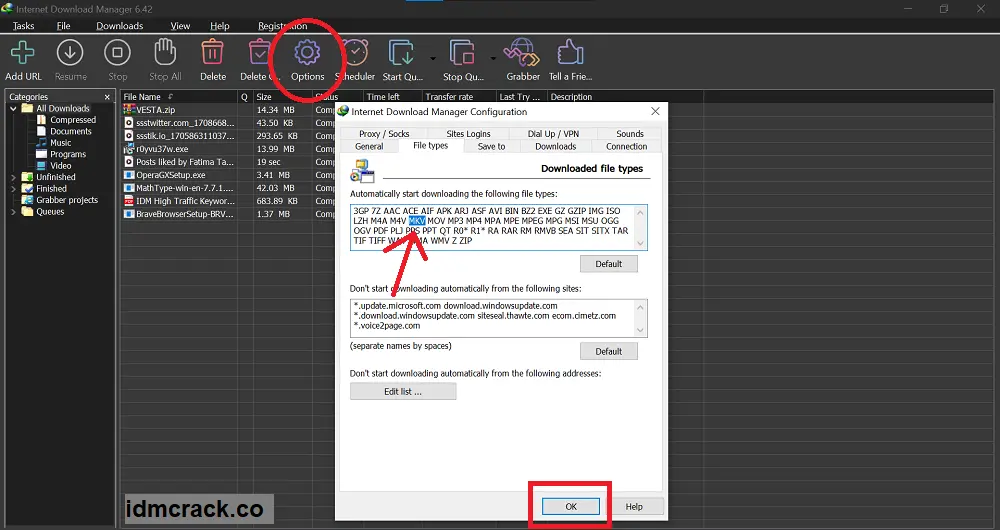
If you’re tired of using IDM, you should check out the best IDM Alternatives
Before proceeding, you must know the disadvantages of the MKV format.
Disadvantages of MKV:
- MKV is not compatible with all devices.
- Its size is more significant than MP4
- MKV doesn't have better video quality than MP4
- Video players do not play MKV videos without a codec. A codec is required for your video player to play MKV videos.
- MKV files may get damaged or corrupted quickly.
- MKV is more complex than MP4 and not supported by all video editors.
Conclusion
We hope this article helped you solve the issue with MKV file formats in IDM. Configuring your IDM to download videos in the MP4 format can enhance compatibility and ensure smoother playback across various devices. You can fix this issue by following the method mentioned in this article.
If you have any other problems related to IDM, please visit our blog page for the best solution.